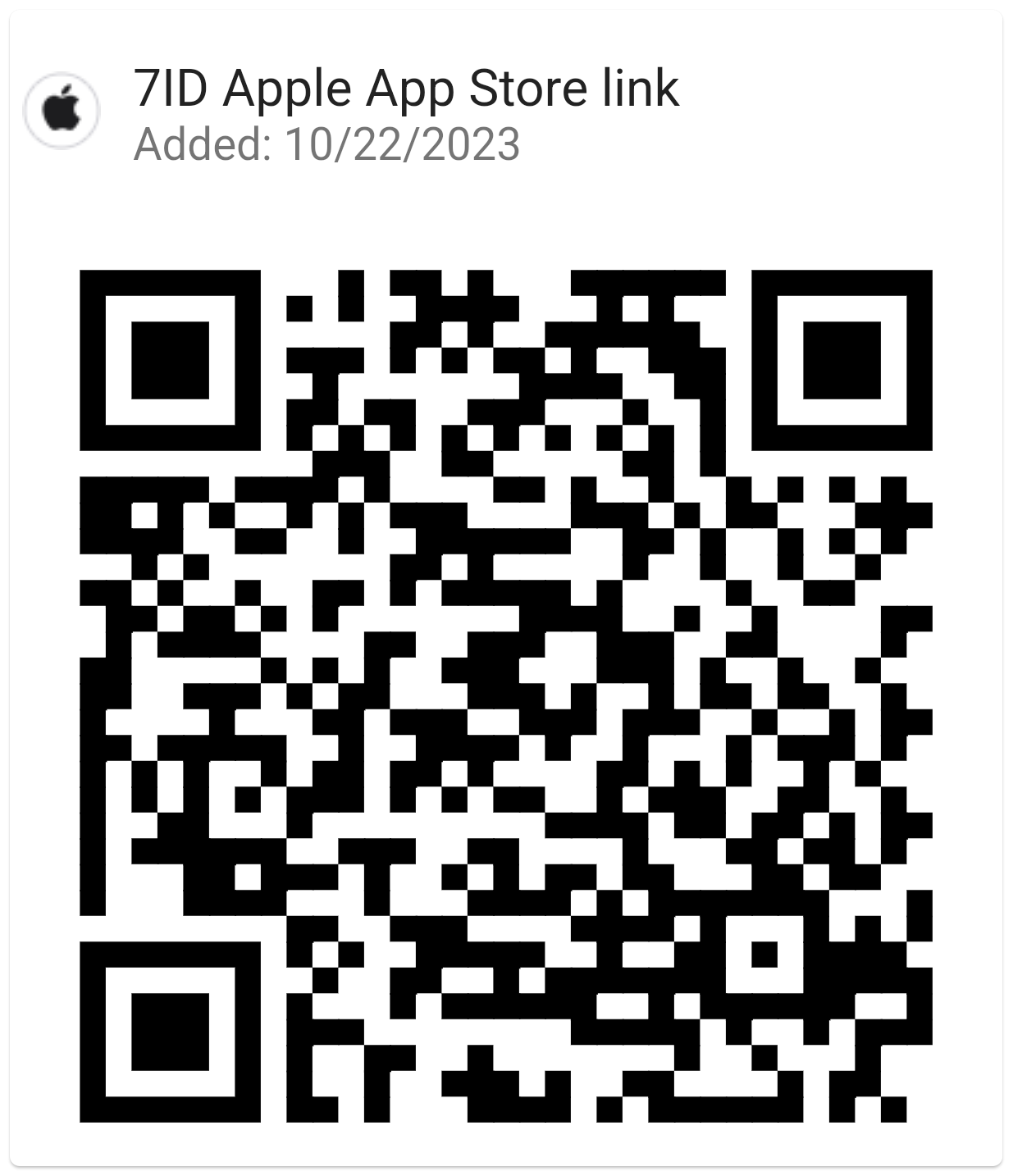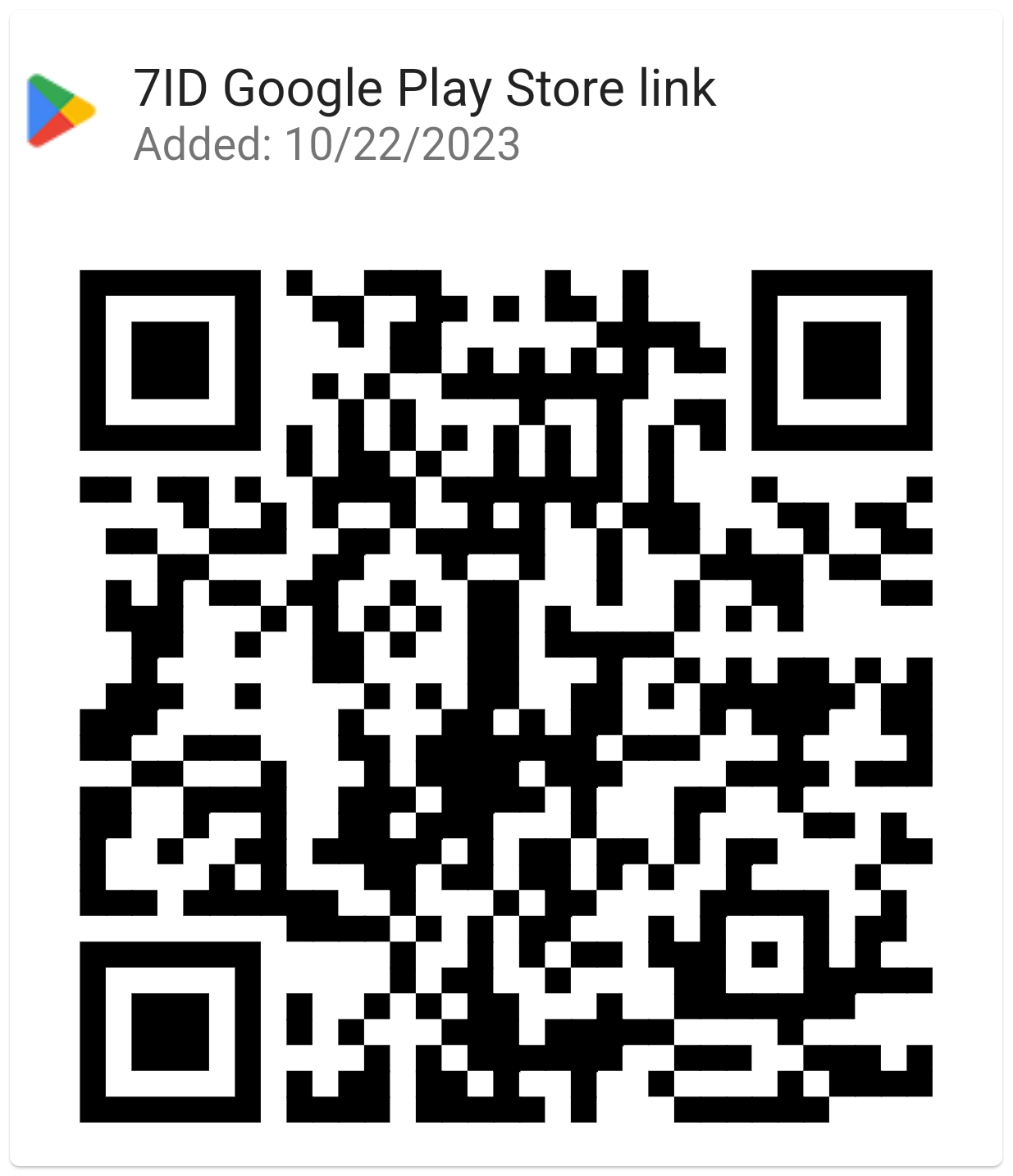QR Codes for Storage Solutions: Home Organization Life Hacks
Have you ever stood before your storage boxes and tried to remember what was in each one? Or spent way too long searching through numerous boxes just to find a single item? If this sounds like your usual struggle, we have a game changer for you — QR Codes. This isn't some fancy, hard-to-understand technology. In fact, it's quite simple and can help transform your home organization.

In this article, we'll explore what QR codes are, how they work, and give you some tips on how to use them to make your home storage life much easier.
Table of contents
- What are QR Codes and how do they work?
- Why use QR Codes for home organization?
- How to set up QR Codes for your storage boxes?
- Why choose 7ID app to create QR codes and organize my storage?
What are QR Codes and How Do They Work?
QR codes, which are “Quick Response” codes, are barcodes that record data as a series of pixels arranged in a square grid. They have many applications, including home organization.
In terms of home organization, QR codes work in the following ways:
- Box labeling: It is very practical and helpful to use QR codes for moving boxes. QR codes help label boxes and other storage containers, making it much easier to identify their contents.
- Digital categorization: If you want to move from physical photo albums to digital photo organization, QR codes help create digitized photo albums that can be easily accessed through a QR code-enabled book.
- Storage organization: QR codes can be used to organize storage boxes and bins so that you can quickly access information about the contents of each box without having to open it.
Why use QR Codes for Home Organization?
There are several benefits to using QR codes to manage your home inventory. First of all, QR codes allow you to automate manual tasks such as packing, picking, and shipping, minimizing errors and increasing efficiency. QR codes can be personalized to include data such as product weight, dimensions, manufacturing or expiration date, and current location.
You can scan QR codes to update inventory levels in real time, improving the accuracy of inventory data.
In addition to being cost-effective, QR code for organization can be easily created with a QR code generator app available on your mobile device.
Scanning QR codes with a mobile device or smartphone makes it easy to access inventory data on the go.
How to Set Up QR Codes for Your Storage Boxes?
Simply follow the instructions below to greatly simplify your QR code organization system.
Choose the right box for storage
First, you'll want to choose the right box for your storage needs. The box should keep your belongings safe and secure. Here are some suggestions to help you choose the ideal storage box:
- Examine the box's material: Cardboard boxes are often used for storage because they're lightweight and easy to assemble, stack, and label. But if you're looking for durability and protection from pests or moisture, plastic boxes are a better choice.
- Choose the right size: The box size should fit the items you want to store. Be sure to consider the size and quantity of items before making your final decision.
- Consider the purpose: How long and where the items will be stored. If you need to access the contents frequently, pick a box that is easy to open and close.
- Consider quality: A high-quality, flawless box with no dents, cracks, or signs of water damage will ensure that your items are stored safely.
- Stack smart: The way you stack your boxes is just as important as the boxes themselves. Place lighter boxes on top of heavier ones to maximize vertical space.
Take a picture of the items and upload it to any cloud storage system
Once you've picked the right containers, the next important step is photographing each box's contents. Ensure each item is clear and visible; this visual record will be invaluable later.
Once you've taken the photo, upload it to a cloud storage system like Google Drive or Dropbox. This will create a secure place for your photo where you can access it from any device.
Create QR codes for each storage category

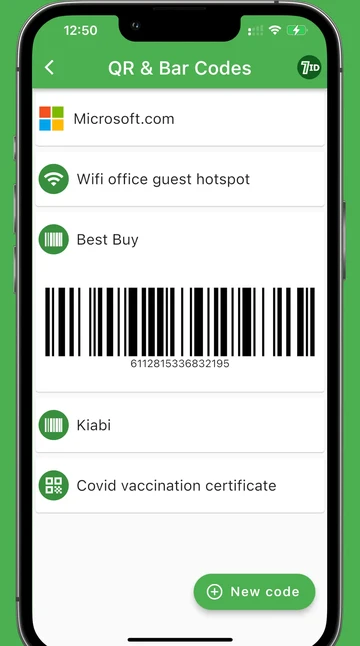
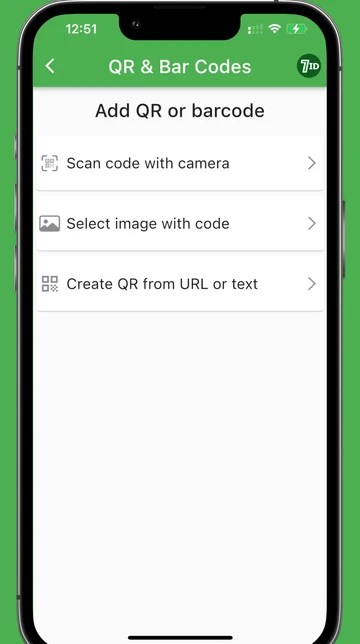
No more scribbling on boxes or making extensive spreadsheets. With QR code stickers for storage, organizing your stuff just became easier than ever.
Easily generate QR codes with a professional QR code storage app — 7ID. To create a QR code on your smartphone using the 7ID app, follow these simple steps:
- First, download the QR code storage system free — the 7ID App from Apple's App Store or Google Play.
- Once the installation is complete, launch the 7ID App and go to the QR & Bar Codes section. Press the New Code button.
- Select the “Create QR From URL Or Text” mode.
- Next, copy the link or text you'd like to merge and have it ready.
- Paste the copied link or folder into the “URL or Text” field.
- Name your QR code for easy and convenient access in the future. Optionally, you can add an expiration date if needed.
- Finally, click Save. 7ID's free QR Code Generator will now create a high-resolution, full-screen QR Code for the link or folder you've entered.
Your QR codes will be saved in the 7ID app, making it easier to view and share your codes directly from the app.
Print QR codes and past them to the boxes
Next comes the printing. Simply print out your QR code labels for storage and affix them to the appropriate boxes with glue or tape. Make sure the codes are prominently placed so they can be easily scanned.
Scan QR codes to check what’s inside the box
Finally, the big reveal! Whenever you want to see what's inside a box, just launch the 7ID app and use your smartphone's camera to scan the QR code storage labels. A photo of the box's contents instantly pops up on your screen, saving you the hassle of going through each box individually.
Why Choose 7ID App to Create QR Codes and Organize My Storage?
The 7ID QR code organization app is your handy assistant that provides a hassle-free way to store all your QR codes and barcodes on your mobile device and efficiently manage your storage system!
- Keep track of your valuable QR codes or barcodes. 7ID serves as your digital storage assistant, keeping all your codes in one place for easy access and quick retrieval without needing an Internet connection.
- Create QR codes for home storage. Create custom QR codes to label your storage boxes, such as seasonal decorations, old files, garage tools, etc. Turn box content descriptions into scannable QR codes to simplify your home storage process.
- Effortless scanning of QR codes and barcodes. Simply open 7ID and scan the code with your smartphone's camera. The app instantly captures the code's information and stores it in your personalized home storage QR code library.
- Bring your loyalty cards into the digital age. Say goodbye to overflowing wallets and disorganized paper coupons all over your home. Simply scan the barcode on the card to upload it to 7ID.
Experience the convenience of a quick digital reference for every storage space in your home and eliminate the stress of disorganization with 7ID!
Read more:

What Is A QR Code, And How Does It Work?
Read the article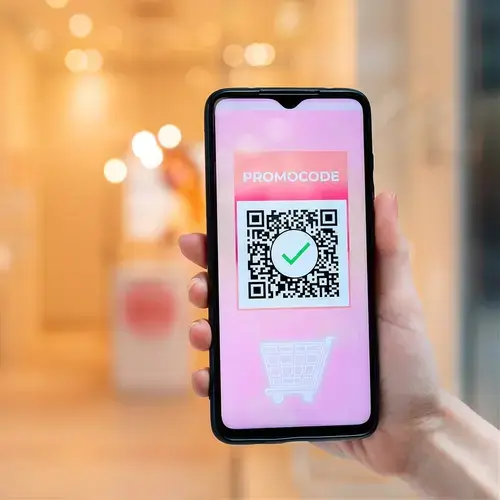
QR Codes In Marketing: Creative Ideas for Business
Read the article