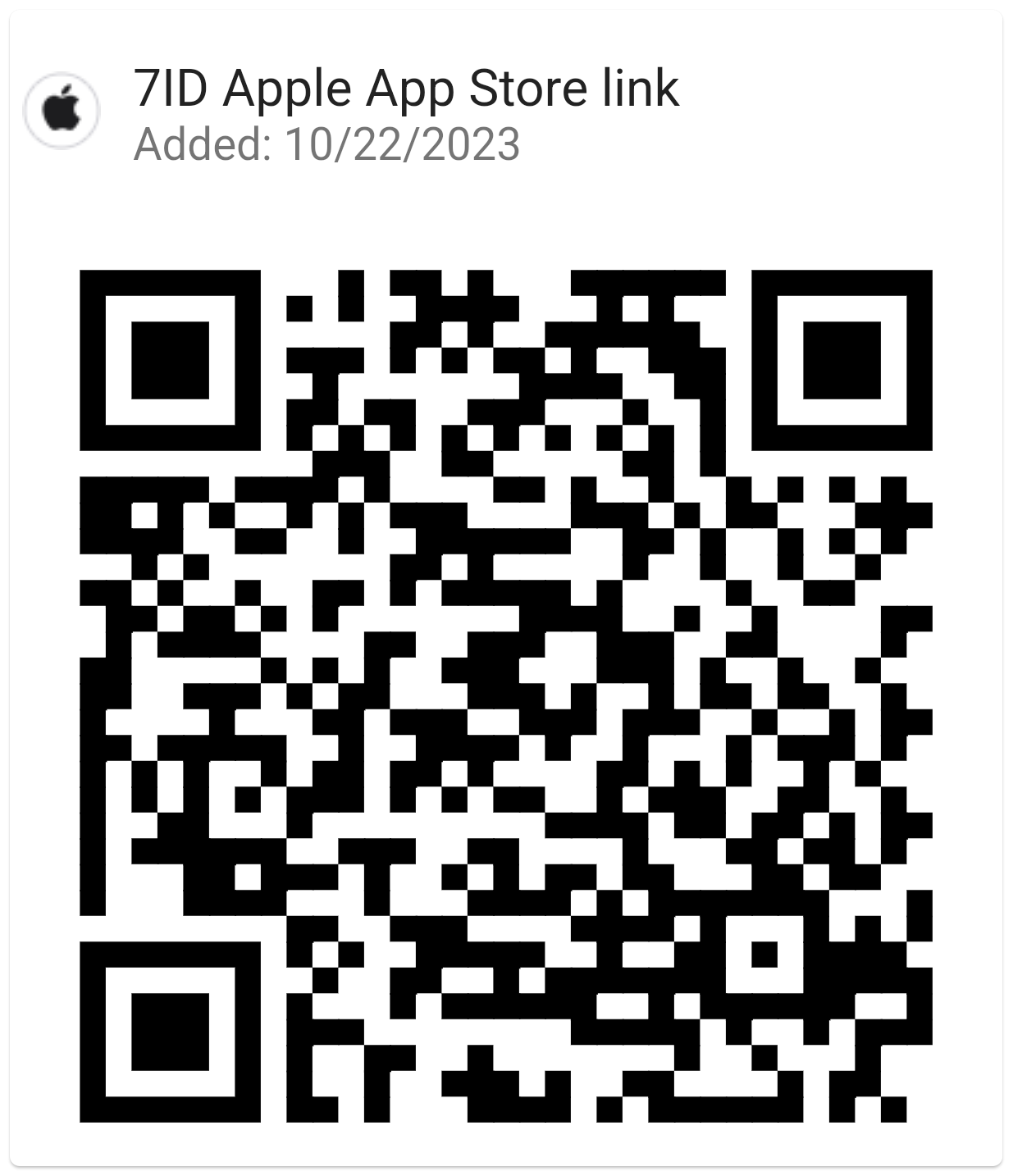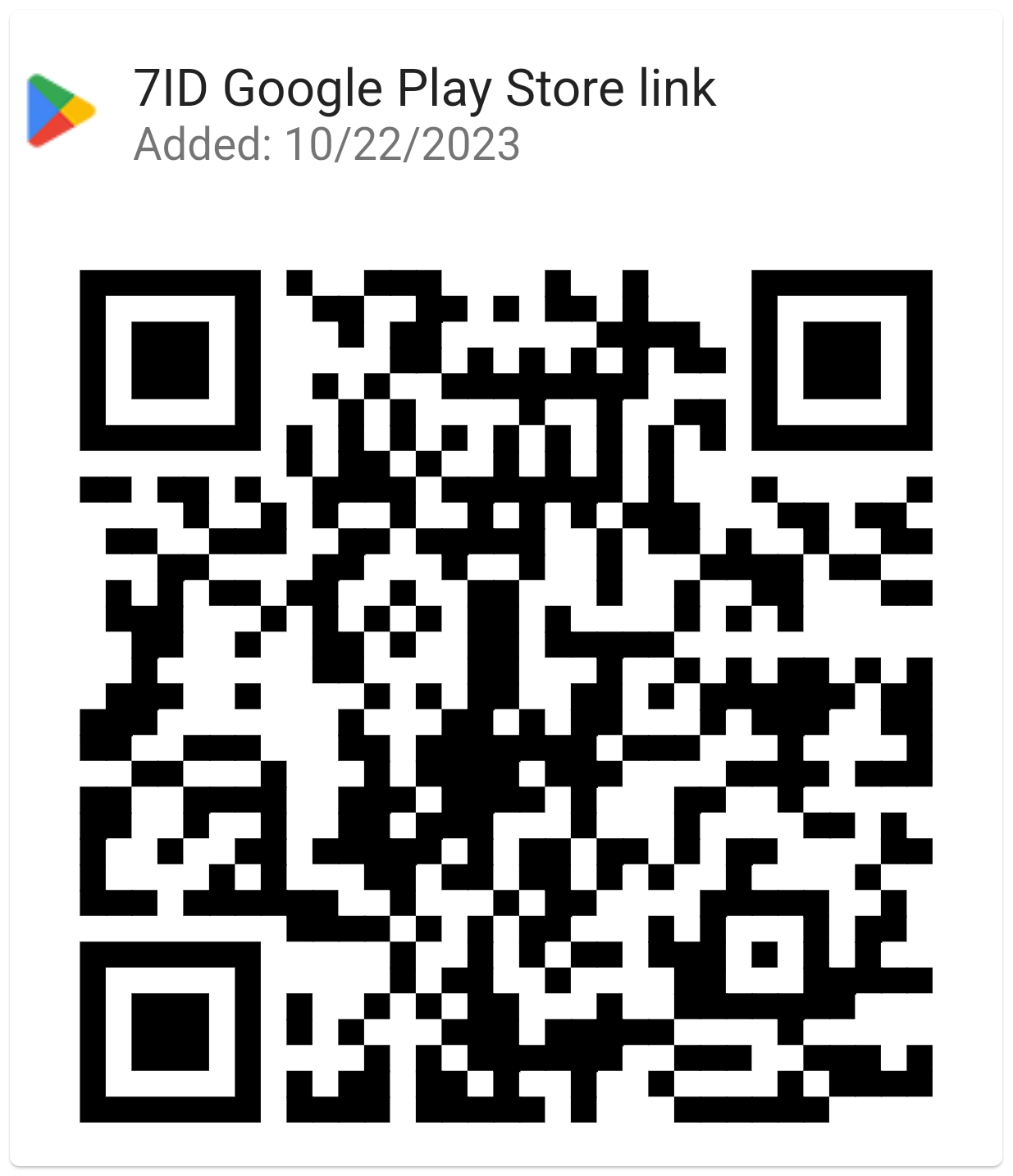Strong Password Generator and Storage App
In this age of cyber innovation, where everything from our door locks to our bank accounts is connected online, it's critical that we do everything we can to protect our valuable information. Having a strong password is a crucial part of that protection.
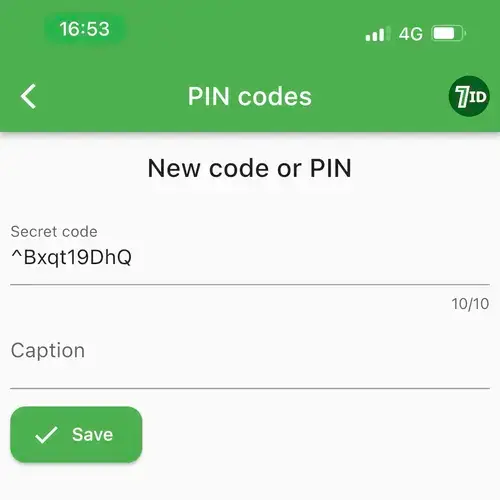
This article will show you how to keep your personal data safe with the 7ID secure password generator.
Table of contents
- Characteristics of a Strong Password
- 7ID: Passwords Generator and Storage
- How Does 7ID Ensure Security?
- Getting Started with 7ID
- More Than Just a Free Password Manager App! 7ID Features
- Tips for Memorable Yet Secure Passwords
- Security Measures Beyond Passwords
Characteristics of a Strong Password
While most websites prioritize security, there's still a small chance of unauthorized access or data theft, often called hacking. Creating a strong password remains one of the best ways to protect your accounts and sensitive information from potential hackers.
But what exactly makes a strong password? (*) First, a strong password is relatively long, with most experts recommending a minimum of 12 characters. These characters should ideally combine uppercase and lowercase letters, numbers, and symbols. They should avoid predictability, which means no dictionary words, names, important dates, or other personal information that's easily accessible or guessable. (*) Second, a good password is unique to each account. Using the same password on different sites makes your online identity more vulnerable. If one website is compromised, all of your accounts could be at risk.
The good news is that there is a 7ID Password Manager Free App — your handy assistant, that will not only help you generate strong passwords but also store them securely.
7ID: Passwords Generator and Storage
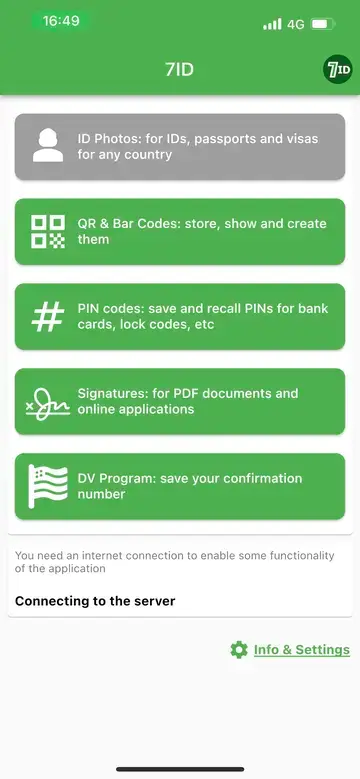
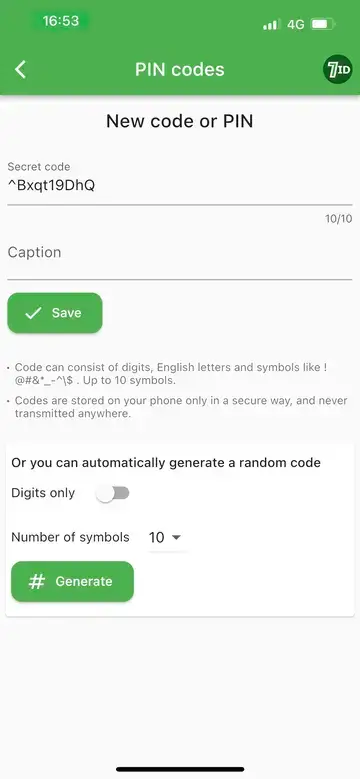
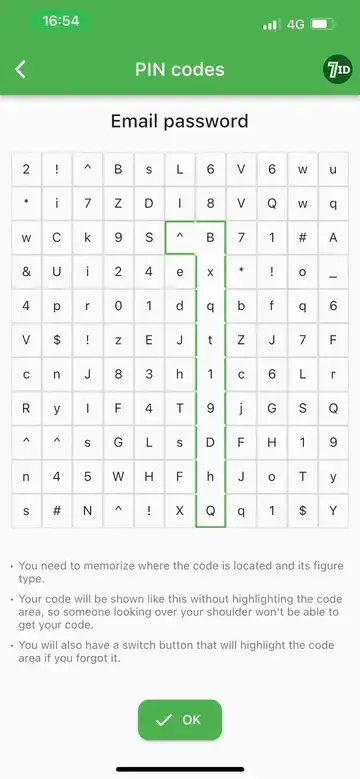

The 7ID strong random password generator app is a secure tool designed to create and store passwords for you, so you don't have to worry about losing or forgetting those complex, random passwords. It keeps them safe and easy to find when needed, which is incredibly convenient.
You can store seven codes for free. You can upgrade to the Pro Subscription for a small fee to unlock unlimited storage.
How Does 7ID Ensure Security?
To guarantee the security of your valuable data, the 7ID Secure Password Storage App uses innovative features such as:
Getting Started with 7ID
Getting started with a 7ID free password generator is easy. Simply do the following: (*) Install the app on your device. (*) Head to the PIN codes section (it’s designated both for bank PINs and passwords up to 10 characters long). (*) Tap "New code or PIN". (*) Choose the "Generate option" at the bottom of the screen. For the strongest password, uncheck "Digits only" and designate the maximum number of characters (up to 10) (*) Come up with a capture for your password. Giving a name that is not the most obvious is recommended so that only you understand what account it is for. (*) Memorize the location of the password in the picture or use the "Show code" function to display it.
More Than Just a Free Password Manager App! 7ID Features
7ID is not meant to be a password only. Explore other features of this all-in-one app:
Tips for Memorable Yet Secure Passwords
Coming up with a solid and memorable password might seem like trying to square a circle, but there are tricks to make it simpler:
Security Measures Beyond Passwords
While strong passwords are critical, they shouldn't be your only defense against cyber threats. To maximize the security of your codes, consider extra safety measures:
In conclusion, while we cannot completely eliminate cyber threats, we can significantly strengthen our protection by creating strong passwords and implementing additional security measures.
Remember, in the cyber world, your password is your first line of defense. Make sure it's a strong one with 7ID Password Storage App!
Read more:
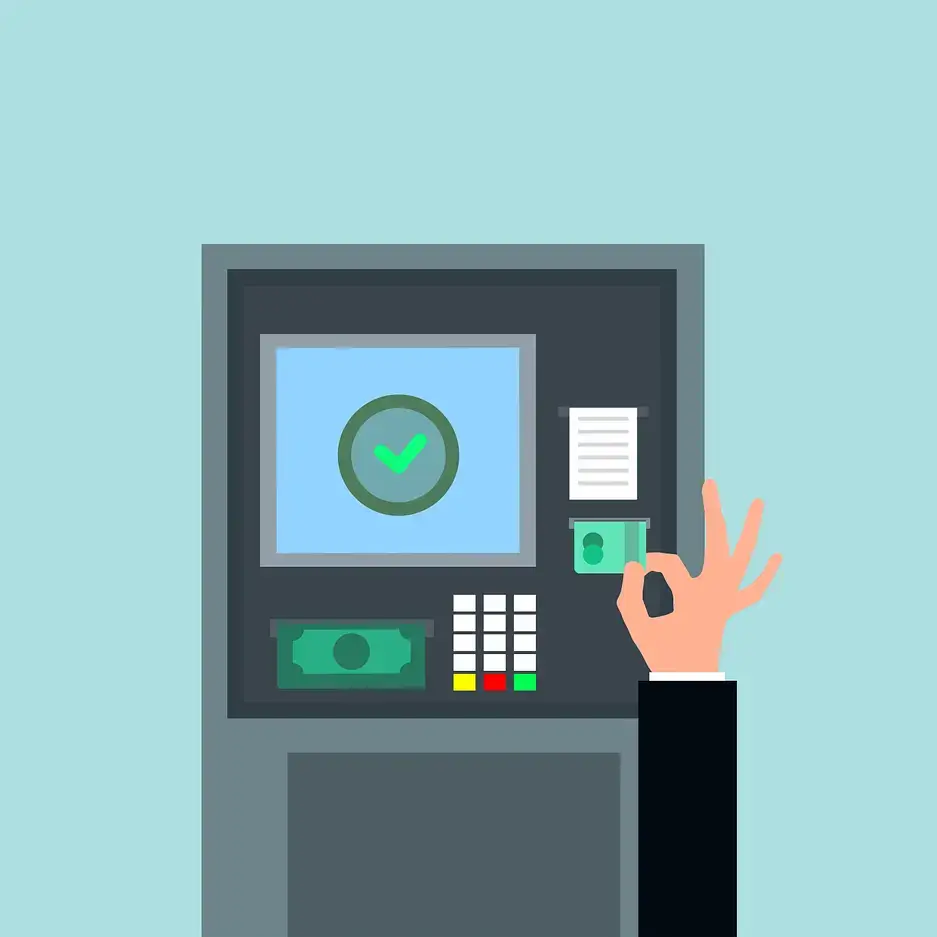
ATM Safety Tips: Keep Your PIN Securely
Read the article
Singapore Visa Photo App: Take a Compliant Photo With Your Phone
Read the article