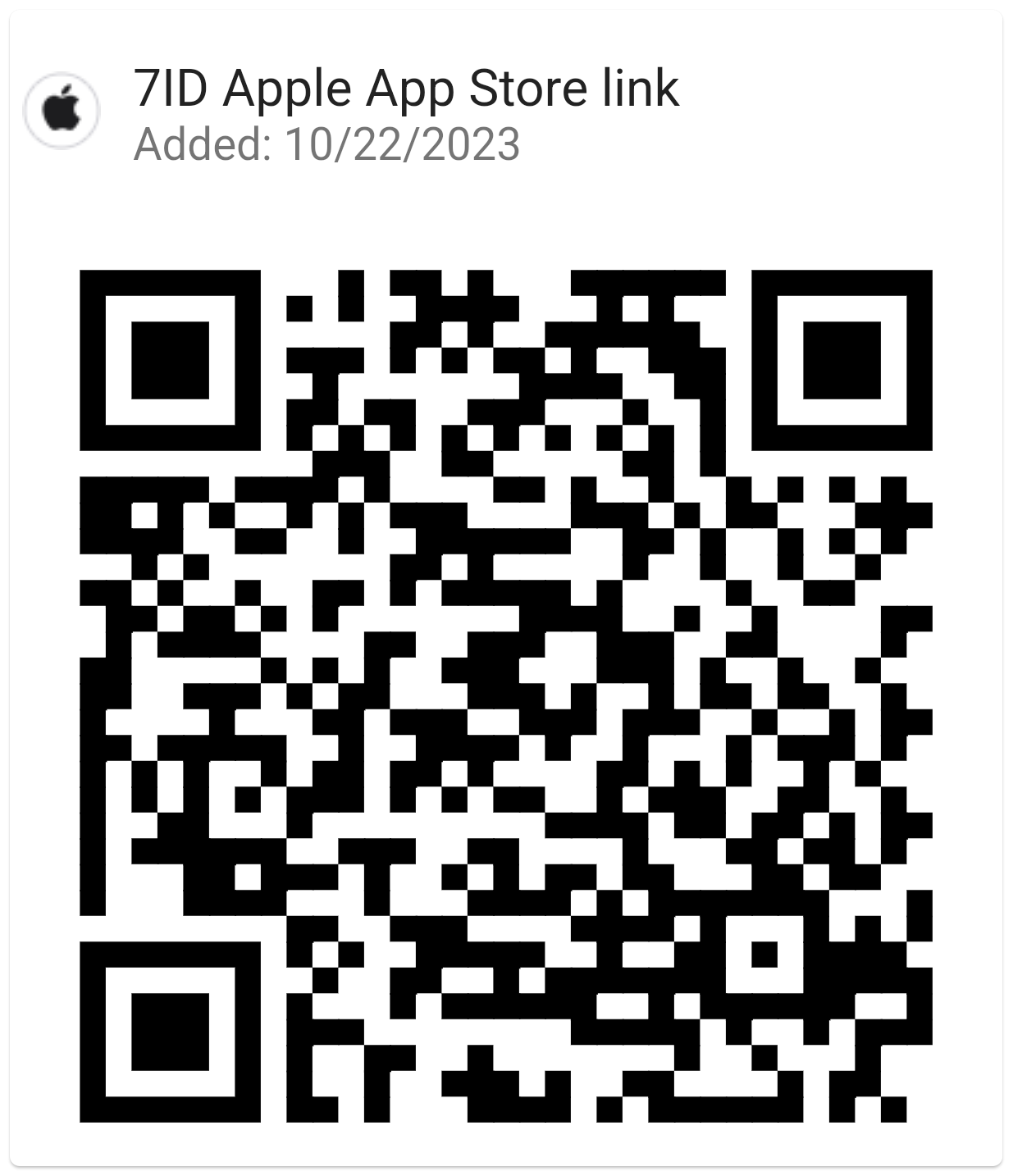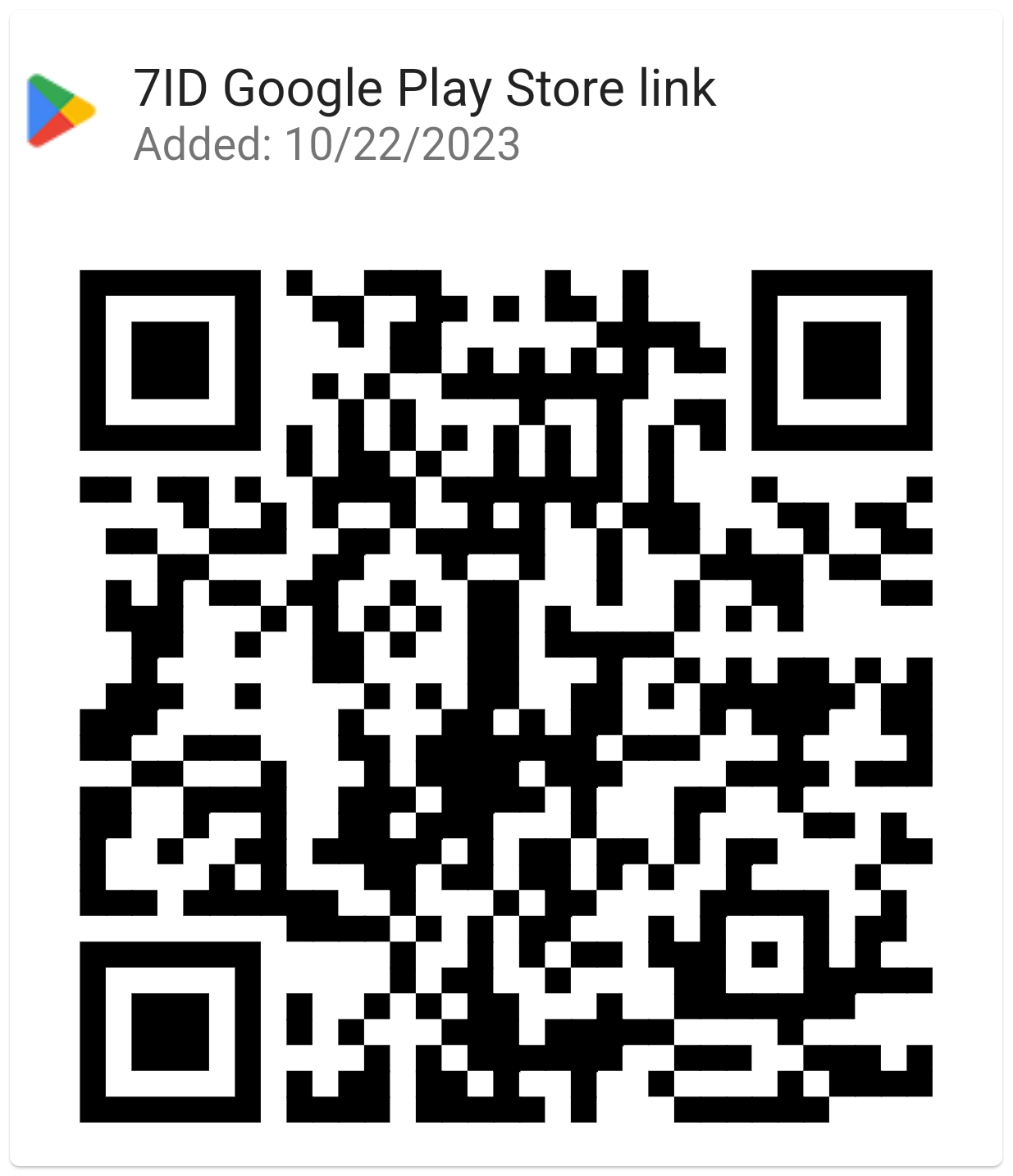Hong Kong Passport Photo App | Passport Size Photo Maker
A Hong Kong passport is much more than a travel document. It allows for global mobility and serves as an affirmation of identity and nationality for Hong Kong's diverse population. A compliant photo is a crucial and often overlooked aspect of the passport application.
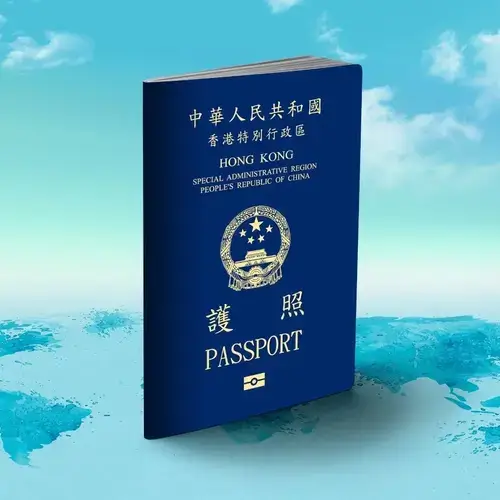
This article will guide you on creating a flawless and compliant Hong Kong passport photo using your mobile phone and a passport photo maker — 7ID App.
Table of contents
- Instantly convert your photo to Hong Kong passport photo size
- Adjust your passport photo background
- Get a digital file to apply at GovHK
- Prepare a template for printing
- Unlimited vs. Expert passport photo editing: the difference
- Taking a passport photo with phone: brief guidelines
- How do you print a passport photo taken with a phone?
- HKSAR & HKID photo requirements checklist
- Not only a passport photo editor!
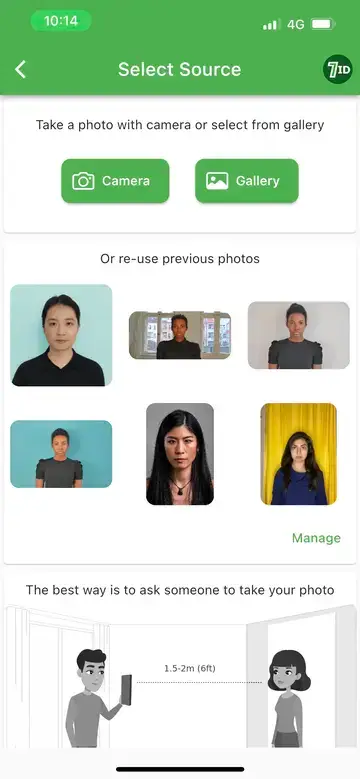
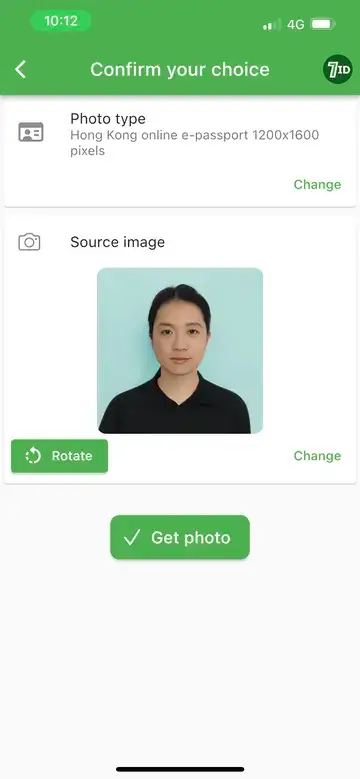
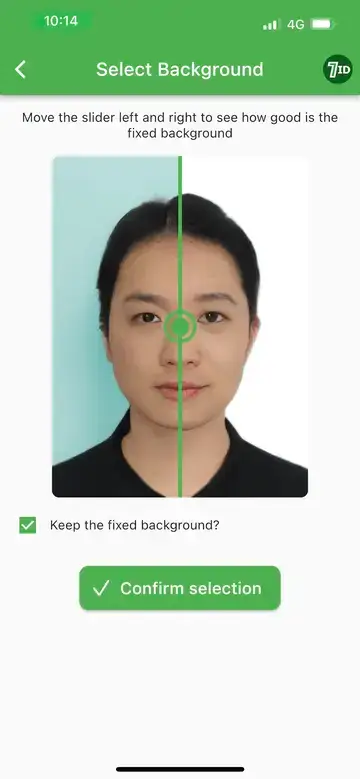
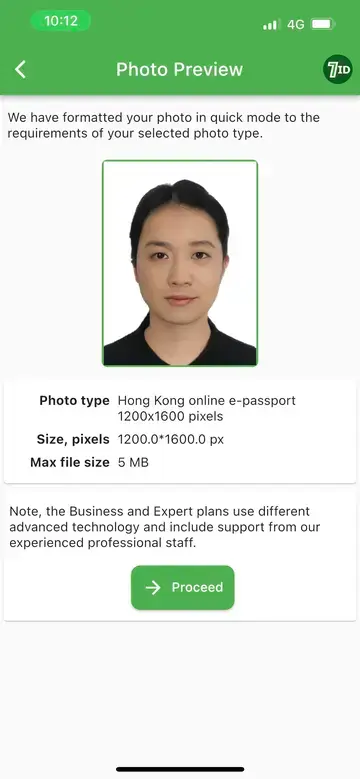
Instantly Convert your Photo to Hong Kong Passport Photo Size
HK passport photo size should be at least 40 mm x 50 mm or larger. The digital image for online Hong Kong passport applications must be at least 1200 pixels (width) x 1600 pixels (height). The 7ID app provides instant image resizing to fit these and any other national passport photo dimensions.
After selecting your preferred country and document, the 7ID Passport Size Photo Maker adjusts the head size and eye line as needed. All specific measurements for different countries are taken into account by this app.
Adjust Your Passport Photo Background
Bright backgrounds are usually required for passport photos, including Hong Kong passports.
Our tool's unlimited (subscription-based) version works best with photos taken on a light, even background. For photos with varied backgrounds, we recommend our pro subscription tool.
Get a Digital File to Apply at GovHK
7ID will provide a free digital HKSAR passport photo template for online application at GovHK.
Prepare a Template for Printing
In addition to a digital file, 7ID offers a free passport photo template for printing on 4×6 inch (10×15 cm) photo paper. Each print includes four images you can easily cut out and attach to your passport application.
Unlimited vs. Expert Passport Photo Editing: the Difference
When considering the difference between Unlimited and Expert passport photo editing, it's important to understand their unique benefits and uses:
Unlimited Passport Photo Editing is a subscription-based service that allows for producing endless passport photos at no additional cost. A light background photo serves as a great starting point in this editor. However, the basic editor does not guarantee that the relevant authorities will accept the photo. This option is best suited for non-demanding documents or for simple resizing of an existing passport-type picture.
On the other hand, Expert 7ID Photo Editing uses sophisticated AI technology for high-end photo manipulation regardless of the background. This service includes technical support and guaranteed results and commits to a free redo if the final image is not to your satisfaction. It's highly recommended for essential documents such as passports, driver's licenses, U.S. or European visas, and the DV Lottery. The Expert feature ensures meticulous attention to all critical details, promising a seamless application process.
Taking a Passport Photo with Phone: Brief Guidelines
In the age of the convenience of smartphones, taking a passport photo with your phone has become a popular and accessible option. This eliminates the need to ask questions like: “Is there a photo booth near me?” or searching for a “passport photo booth in Hong Kong.”
Here are the steps to take an ideal photo for your Hong Kong passport using only your mobile phone:
- Use natural light, preferably near a window, to avoid harsh shadows.
- Place your phone on a stable surface or tripod for sharp images.
- Keep a straight posture, look directly into the camera, keep a relaxed or slightly smiling face without showing your teeth, and keep your eyes open.
- Take multiple photos for options and select the best one, leaving enough margin for possible cropping by the 7ID app.
- Automatically upload your selected photo to the app and let 7ID handle the formatting and background requirements.
Streamline your passport photo process with the 7ID Passport Photo Maker App, your reliable assistant that ensures compliance with all Hong Kong passport photo requirements.
How do You Print a Passport Photo Taken with a Phone?
If you apply for your HKSAR passport online, you don’t need to print out your photo: a digital file is enough. But if you prefer paper applications or need a printed passport-sized photo, 7ID provides a printable template with four individual photos that fit the dimensions of the Hong Kong passport. If your printer can handle photo paper, follow these steps:
- Locate your file, right-click on the image and select “Print”.
- Select the printer model.
- Select the paper size (6×4 inches, 10×15 cm or A6) and type.
- Select the number of copies to print. Review your settings and print your photos.

Passport photo printing template: example
Where can I get passport photos printed in Hong Kong?
If you don't have a printer, take the formatted 7ID template with four photos to a local print shop and print it on 4×6 inches (10×15 cm) glossy photo quality paper. Alternatively, you can order your prints online and have them delivered to your home or pick them up at one of the many print shops in Hong Kong. Popular online printing services include:
- URPhoto: Pick up photos at Circle K convenience stores.
- Fotomax: Pick up photos at their stores.
- Skyphoto: Pick up your order at your local 7-Eleven store.
Remember that it can take 2–3 days to process and deliver your order, and some online services require a minimum order. The fastest way is to use a local print shop. All modern copy services are equipped with color printers and stock photo paper.
HKSAR & HKID Photo Requirements Checklist
Both the HKSAR Passport and the HKID are essential identity documents for Hong Kong residents, but they serve different purposes:
- HKSAR (Hong Kong Special Administrative Region) Passport: A Hong Kong citizen's passport is required for international travel.
- HKID (Hong Kong Identity Card): A mandatory ID card proving legal residency required for those staying in Hong Kong for more than 180 days.
In essence, the HKSAR passport acts as a global ticket, while the HKID acts as a local membership card for daily life in Hong Kong.
HKSAR and HKID photo requirements are similar. Below is a checklist outlining the photo requirements for HKSAR (Hong Kong Special Administrative Region) and HKID (Hong Kong Identity Card).
HKSAR & HKID printed photo requirements:
- Photo size: 40 mm (width) x 50 mm (height).
- The head height from chin to crown must be 35 mm. The negative space between the image tops and the head must be 5 mm high.
- Color photo with balanced lighting: neither too dark nor too light.
- Plain white background is required.
- Pose directly for the camera with the head centered and a neutral expression.
- Quality photo with no staples, creases, or marks on either side.
- Taken within the past six months.
- The back of the photo should be blank and completely white. Avoid writing on it to avoid rejection.
HKSAR & HKID digital passport photo requirements:
- File type: JPEG.
- File size: No larger than 5 MB.
- Digital photo dimensions: At least 1200 pixels (width) x 1600 pixels (height) if taken with a digital camera.
Remember, applications with photos that do not meet these requirements will not be processed. Double-check your photos before submitting your application, or simply use 7ID App to make sure your photos meet all the criteria.
Not Only a Passport Photo Editor!
Discover the versatile features of the 7ID app:
- The PIN Code Safekeeper: ensures the security of your credit card PINs, digital lock codes, and passwords by keeping them in a single, secure location, offering the utmost protection.
- QR and Barcode Generator and Storage: Store, organize, and secure all your QR codes, vCards, and PINs for quick retrieval.
- E-Signature Tool: Generate your unique digital signature for all your PDFs, images, or other files.
Create your own flawless passport photo with the 7ID App — the key to unlocking the doors to international relationships.
Read more:

How To Create A Passport Photo With Blue Background With Phone?
Read the article
Passport Photo Booth in the UK: How To Use?
Read the article