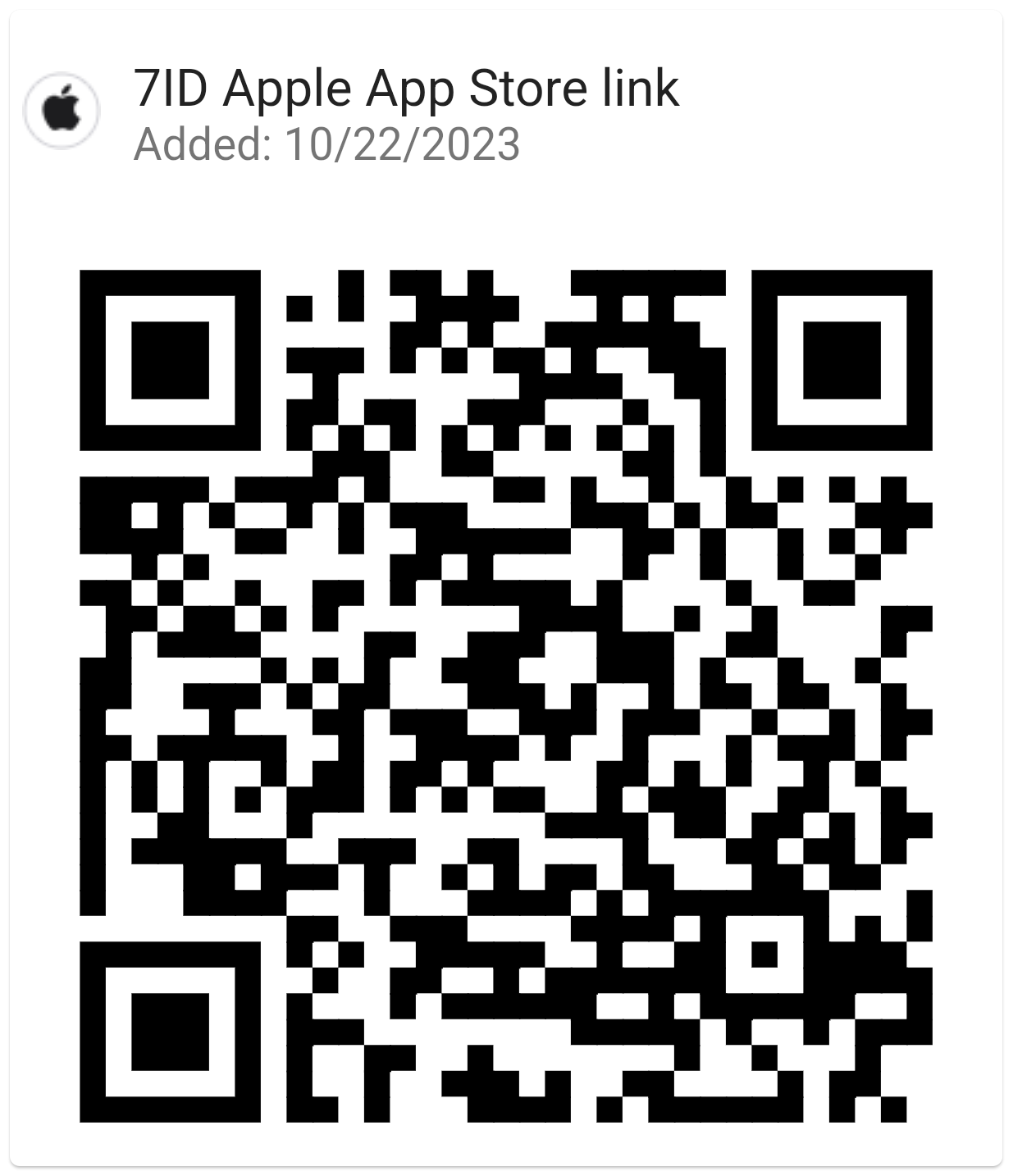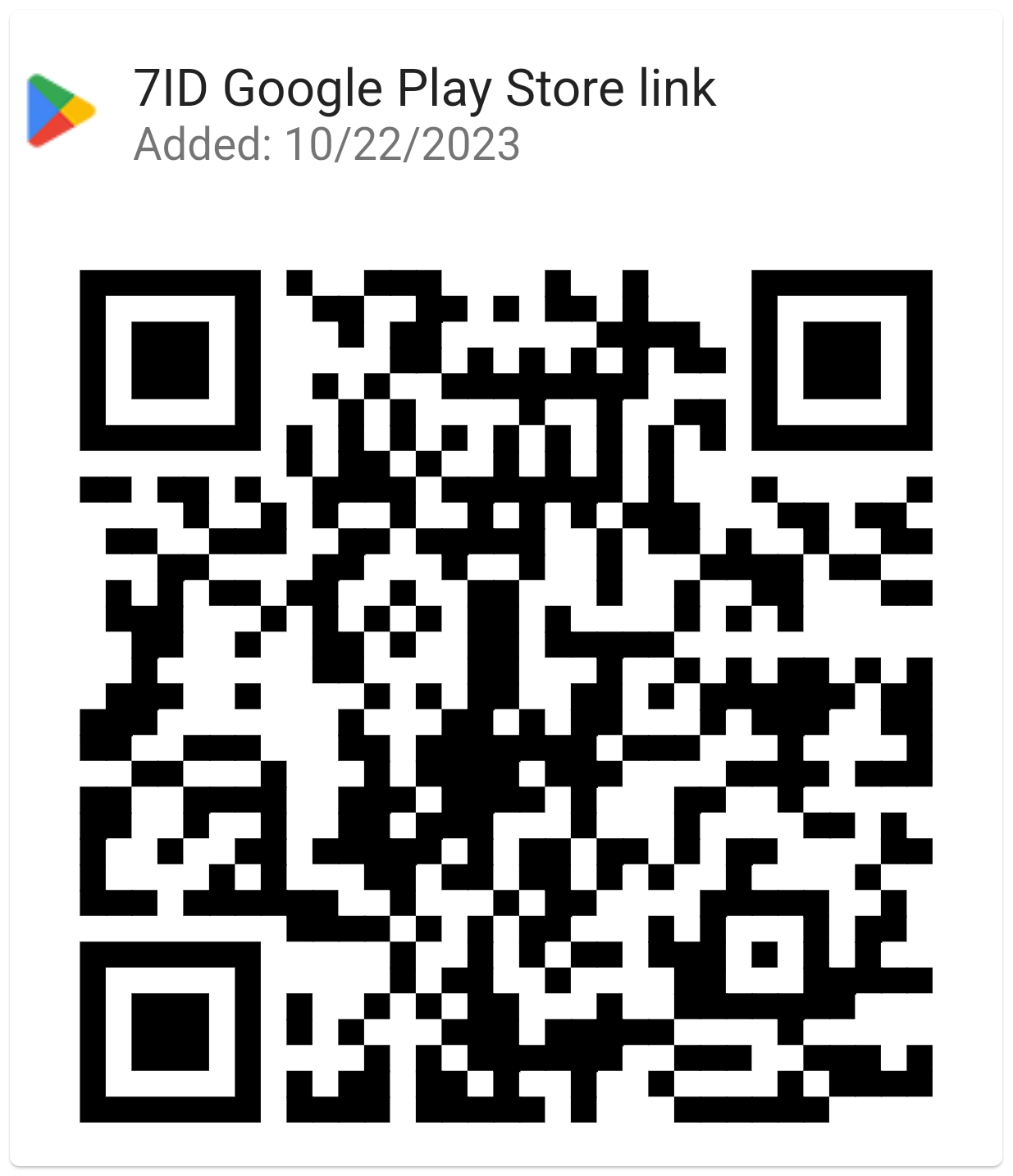How To Create Electronic Signature With 7ID App (Free)
In today's fast-paced digital world, signing documents electronically has become essential. Say hello to 7ID App – your free software for effortless e-signatures. With its user-friendly interface, 7ID empowers you to sign documents online or offline, anywhere. The app is available for iOS and Android.
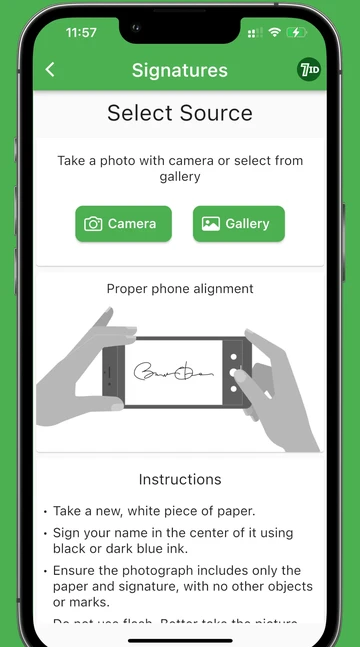
Table of contents
- What is an electronic signature?
- Here's how you can seamlessly sign your documents with our e-signature app
- Helpful Tips on How To Make A Digital Signature
- FAQ
- Not just e-signature maker. Uncover all the features of 7ID!
What is an electronic signature?
An e-signature or a digital signature is a secure way to electronically indicate your agreement or authorization on a document. It carries the same legal weight as a physical signature and is often more convenient.
Electronic signatures are commonly used in digital transactions to streamline processes, reduce paperwork, and expedite the signing of documents that would otherwise require physical presence or mailing.
It's important to note that the legal validity of digital signatures can vary depending on the jurisdiction and applicable laws.
Here's how you can seamlessly sign your documents with our e-signature app
When it comes to turning your signature into a seamless electronic counterpart, look no further than the multi-function 7ID app! The 7ID app simplifies creating digital signatures from handwritten ones, offers a PDF signature with a transparent background for paid subscribers, and provides a free service for creating digital signatures tailored to specific application requirements.
Available for free, our digital signature creator transforms the often cumbersome e-signing process into a simple task. Download the app for iOS or Android and proceed.
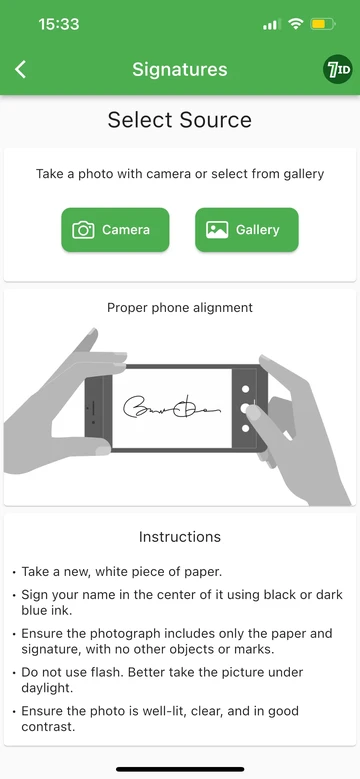
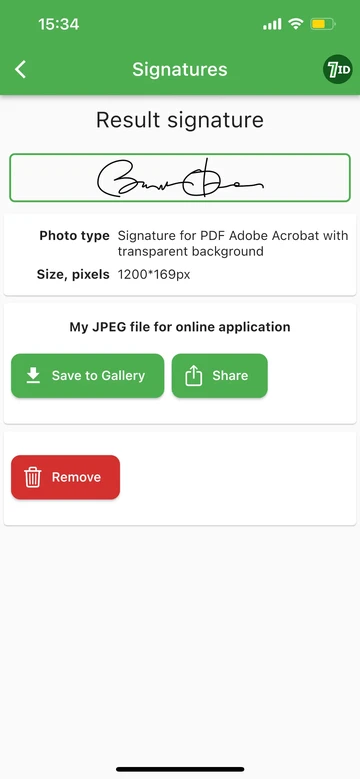
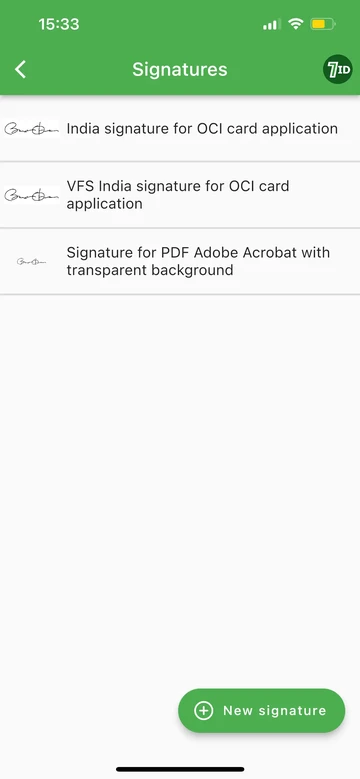
Here's how to create a e-signature with 7ID app:
- To get started, simply sign your name on plain white paper.
- Next, open the 7ID app and head to the Signatures section. Tap the “New signature” button.
- Take a picture of your handwritten signature using the 7ID app.
- Select the document type for which you need a digital signature.
- PDF Signature: The app can generate a digital signature with a transparent background in the Adobe Acrobat PDF format, saved as a JPEG file. This type of signature can be used in various image and document editors, including Adobe Acrobat. This feature is available exclusively to 7ID subscription holders. The paid subscription not only provides the PDF signature functionality but also includes other features such as unlimited storage for pin codes, barcodes, and passwords.
- Free digital signature for VFS application: 7ID also offers a free service for creating digital signatures specifically for VFS (Visa Facilitation Services) applications for the India OCI (Overseas Citizen of India) card and some other documents. The app converts your handwritten signature into an opaque JPEG file in the optimal format required for these applications. You can then save and use this 7ID-generated image as your digital signature for your application.
Helpful Tips on How To Make A Digital Signature
- Keep Your Signature Simple: A clear and straightforward eSign ensures easy application and readability.
- Choose a Dark Ink Color: When signing on paper, opt for a dark ink color to ensure clarity in the digitized version.
- Practice Consistency: Aim to replicate your physical signature as closely as possible to maintain authenticity.
- Ensure Secure Storage: Store your digitized signature and signed documents in a safe location to prevent unauthorized access.
Say goodbye to the hassle of scanning and editing – with 7ID, signing documents has never been more convenient!
FAQ
How do I create an electronic signature with the 7ID App?
To create an electronic signature using the 7ID App, follow these steps:
- Sign your name on plain white paper.
- Download and open the 7ID App on your iOS or Android device.
- Access the "Signatures" section within the app.
- Tap the "New signature" button.
- Capture a picture of your handwritten signature using the app.
- Specify the type of document for which you need a digital signature.
- Download the processed image.
What is a PDF signature, and how can I create one using the 7ID App?
A PDF signature is a digital signature in Adobe Acrobat PDF format with a transparent background. This type of signature is especially useful for various image and document editors, including Adobe Acrobat. It's a feature available exclusively to 7ID subscription holders.
What are the benefits of a paid 7ID subscription for electronic signatures?
A paid subscription to 7ID offers several advantages, including the ability to create PDF signatures with transparent backgrounds. Additionally, subscribers gain access to features such as unlimited storage for pin codes, barcodes, and passwords.
Is there a free service for creating digital signatures with the 7ID App?
Yes, 7ID offers a free service for creating digital signatures tailored specifically for VFS (Visa Facilitation Services) applications, such as the India OCI (Overseas Citizen of India) card and other documents. The app converts your handwritten signature into an opaque JPEG file in the required format for these applications.
How can I sign a PDF document in Adobe Acrobat using a signature created with 7ID?
To sign a PDF document in Adobe Acrobat using a JPEG image of your signature made with 7ID, follow these steps:
- Launch Adobe Acrobat and open the PDF document.
- Click the Signature icon to access the Fill and Sign tool.
- Select the Image option to add an image of your signature to the PDF file.
- Choose the JPEG signature you created in 7ID and integrate it into the PDF file.
- Edit and position the signature as needed, and then save the signed document to preserve the changes.
Not just e-signature maker. Uncover all the features of 7ID!
ID Photo Maker (Free or Paid Options)
Creating the perfect ID photo has never been easier. Whether you're applying for a passport, visa, or any other document, 7ID has got you covered.
QR Code Generator & Storage
Keep your QR codes and barcodes handy. Online mode is not required.
PIN Code & Password Storage
Safely store your secret codes in encrypted form.
Read more:

How to Find Your PIN Number for Your Debit Card
Read the article
PINs Decoded: The Essential Guide to Personal Identification Numbers
Read the article