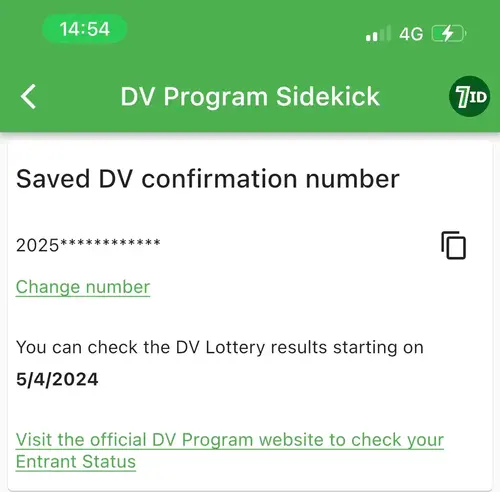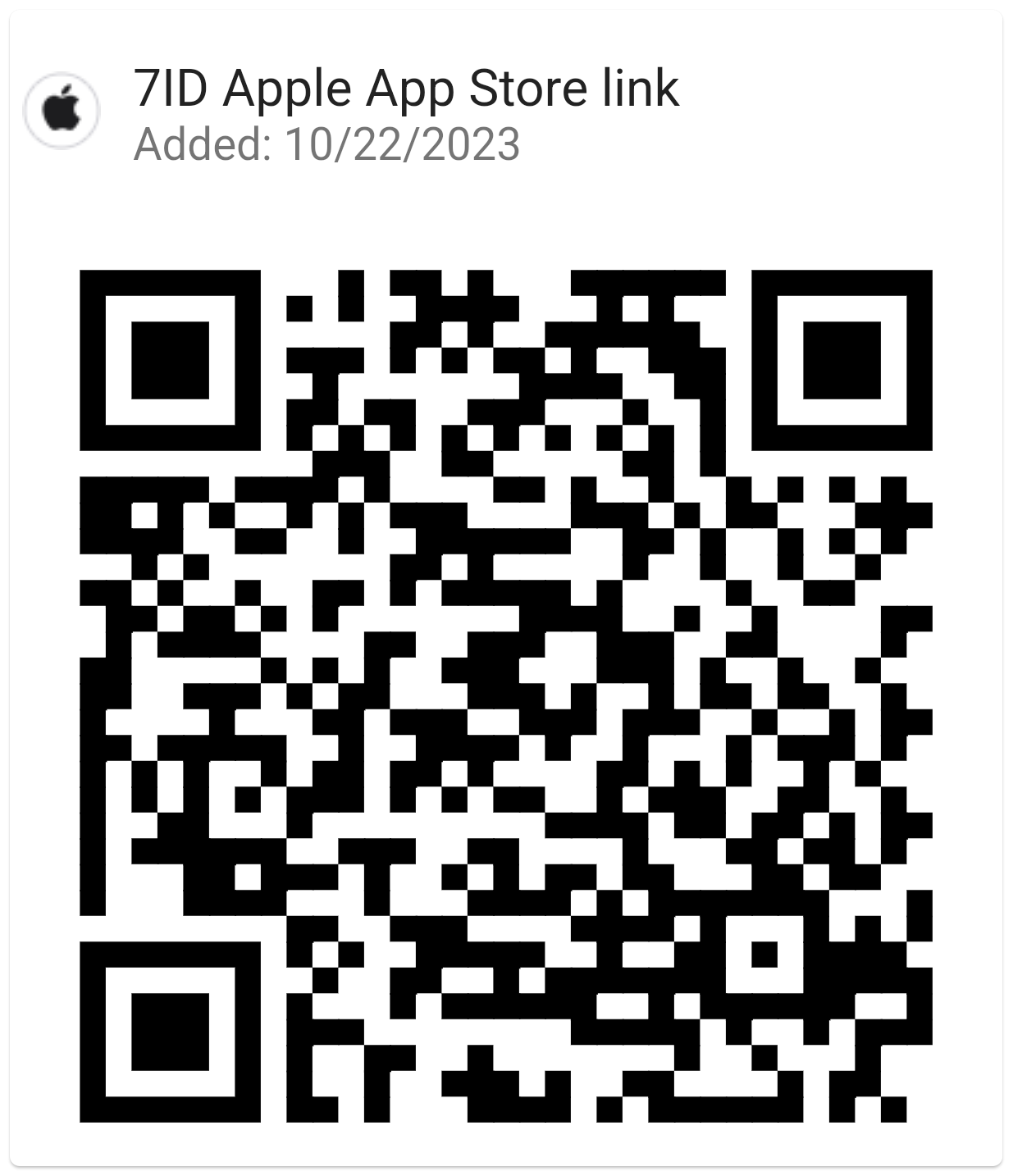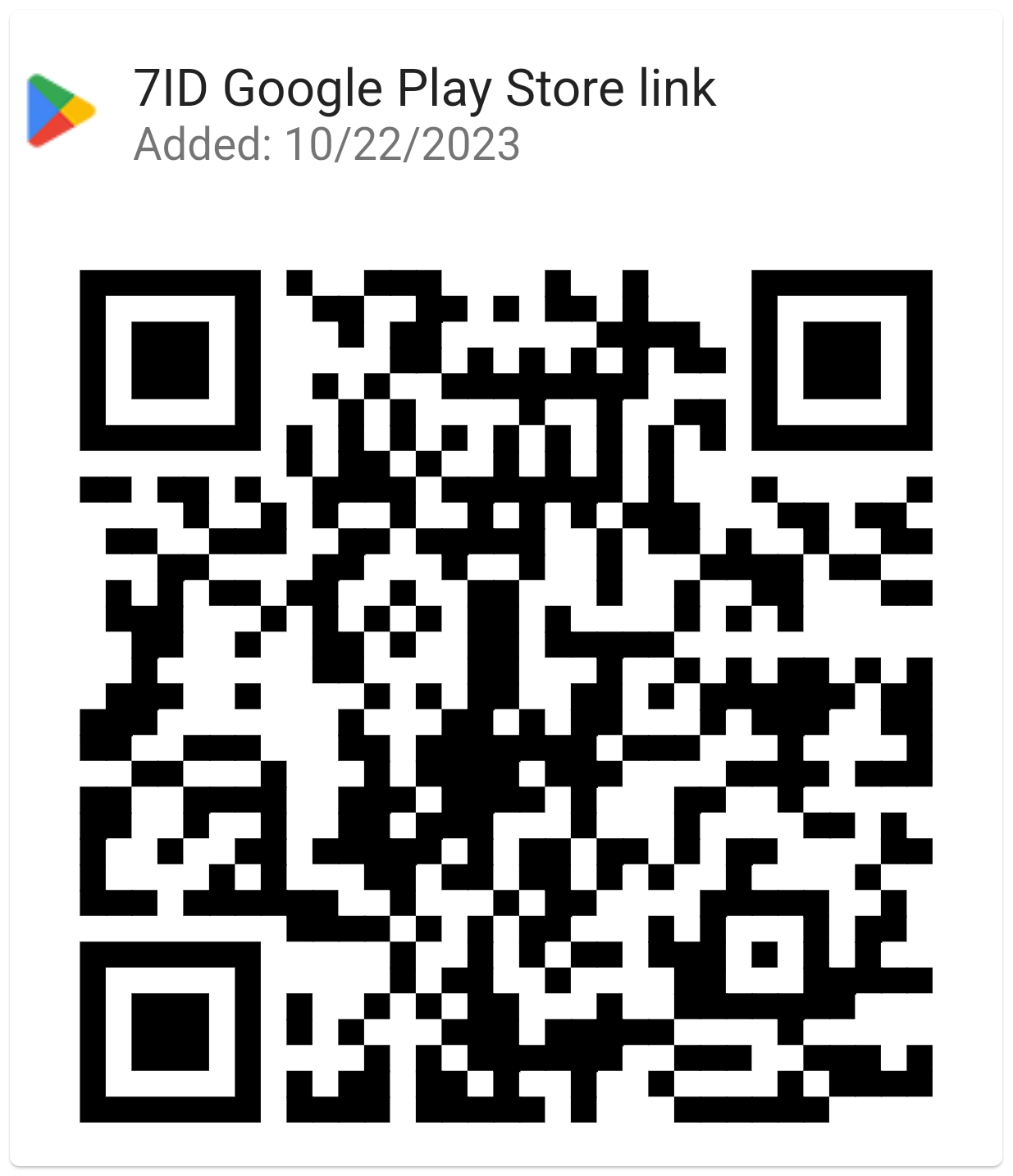Indian Voter ID Application And Photo
Making a difference in the world's largest democracy starts with a fundamental duty—voting. A voter ID card is an essential document to participate in elections in India. Applying for one and ensuring that it has the correct photo not only helps affirm your right to vote but also serves as a valid proof of identity and address.

Keep reading and learn about Indian Voter ID Application and Voter ID photo correction online.
Table of contents
- Voter ID Card Eligibility and Requirements
- How to Apply for a Voter ID Card Online?
- Voter ID Photo Size and Background Requirements
- Convert Your Picture to a Compliant Voter ID Photo with 7ID App
- How to Upload a Photo in a Voter ID Card Online?
- Is it Possible to Change a Photo in Voter ID?
- How to Track Your Voter ID Status?
- How to Link Your Voter ID with Aadhar?
Voter ID Card Eligibility and Requirements
In India, you must be a resident adult over 18 to be eligible for a voter ID card. The requirements include:
- The individual must be a citizen of India.
- Must have attained the age of 18 on or before January 1 of the year in which the electoral roll is updated.
- They must be a regular resident of the constituency where they wish to register.
For the July 2022 process, Indian citizens who are 17 years of age may apply in advance to be added to the electoral roll and be formally registered in the next quarter of the year in which they turn 18. The voter list will be updated quarterly. In the current year of 2023, anyone who turns 18 by April 1, July 1, or October 1 can also apply for voter registration after the draft electoral roll is published.
How to Apply for a Voter ID Card Online?
To apply for a Voter ID card online, follow these steps:
- Visit the official website of the Voter’s Service Portal. Select the “New registration for general electors” option and register as a voter. This platform also allows new voter registration, offers overseas voter registration, and provides other voting-related services.
- Fill out Form 6 online.
- Attach a passport-sized photo and upload the required documents supporting your application.
- After ensuring that all information is accurate, submit your application.
Voter ID Photo Size and Background Requirements
Here are the photo requirements for an Indian voter ID card:
- The photo should be 2×2 inches (Voter ID card photo size in cm is 5×5).
- The photo must be in color.
- It should have a plain white background with no shadows or objects.
- The applicant's face should be in the center of the photo.
- The face should be clearly visible from the crown to the chin.
- The photo should be a frontal view with a neutral expression.
- There should be no heavy shadows or highlights on the face.
- Clothing should be simple and colored (not white).
- Head coverings are not permitted unless worn for religious reasons and should not obscure the face.
Want to make sure your photo is perfect for Voter ID application? Use 7ID Photo for Voter ID card.
Convert Your Picture to a Compliant Voter ID Photo with 7ID App
Speed up your Voter ID card application with the help of the 7ID Voter ID Photo Size Converter App.
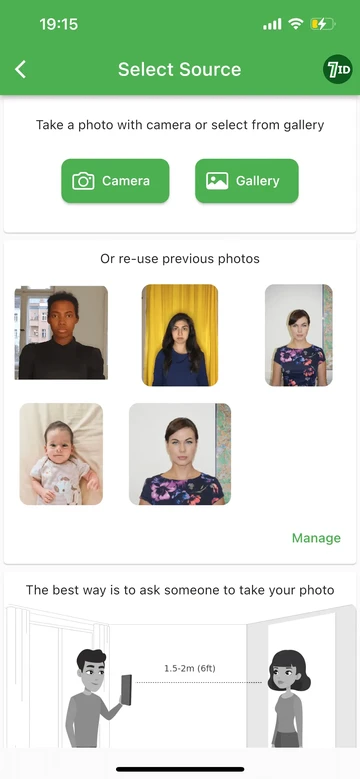
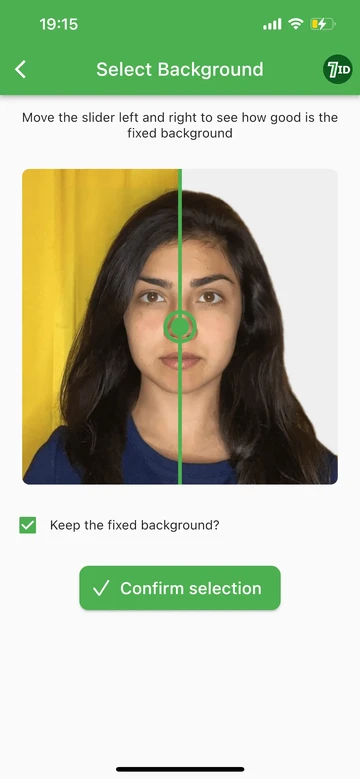
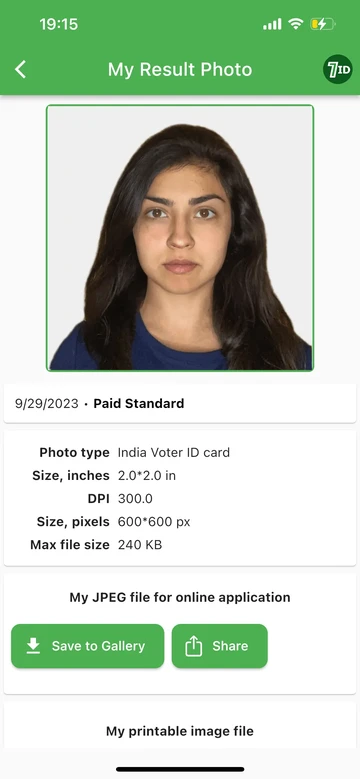
Snap a selfie against any background with your smartphone, and upload the image to our app. 7ID App will handle all technical issues, ensuring your photo meets Voter ID requirements. With 7ID App, you can:
- Convert your Voter ID photo size online: 7ID Photo Resizer for Voter ID card will crop your image to the specified measurements, like proper head size and eye line. Select the country and document; the app will automatically determine the appropriate specifications.
- Change the photo background to plain white: To change the background of your Voter ID photo to white, simply slide the slider to the left. If you are using the basic editor, it's suggested that the photo is initially taken on a plain background for the best results.
- Get a printable template when needed: After preparing your photo, 7ID provides a print template that fits any common paper size (10×15 cm (4×6 inches), A4, A5, B5) and can be neatly cut out after printing.
Choose the digital solution that guarantees acceptance.
How to Upload a Photo in a Voter ID Card Online?
To upload a photo for a voter ID card online, please follow these quick steps:
- Go to the NVSP portal.
- Select the “Correction of Entries in Electoral Roll” option.
- Fill in 'Form 8' with the required details including your name, address, and voter ID number.
- Select the 'Photo' option and upload your photo as per the specific requirements.
- Submit the form and note the reference number to track your application.
You can also get your digital voter ID card or e-EPIC (Electoral Photo Identity Card) from the Election Commission of India website, which will serve as your voter ID card.
Is it Possible to Change a Photo in Voter ID?
Actually, yes, it is! For a Voter ID photo change online, just follow the recommendations below:
- Navigate to the National Voters' Service Portal - NVSP.
- Choose the “Correction of Entries in Electoral Roll” option.
- Complete “Form 8” by providing relevant details such as your name, address, and voter ID number.
- Select the “Photo” option and update the photo in Voter ID.
Make sure any changes you make to your voter ID card are implemented before the next election.
How to Track Your Voter ID Status?
To track the progress of your voter ID card in India, visit the Election Commission of India's Voter Service Portal using this link: Track Application Status. Enter your reference number and select your state. Alternatively, you can check the status of your application on the NVSP portal by entering your reference ID number. Both portals provide real-time updates on the status of your voter ID application.
How to Link Your Voter ID with Aadhar?
There are several ways to link your voter ID with Aadhaar in India:
NVSP Portal: Access the National Voters' Service Portal (NVSP) or the Voters' Service Portal online. Click on 'Forms', select Form-6, and enter the required information, including your Aadhaar number. After submitting the form, you will be given a reference number to track the status of your application.
SMS: Send an SMS to 166 or 51969 in this format: ECILINK<SPACE><EPIC No.><SPACE><Aadhaar No.> to link your Aadhaar number with your Voter ID. A confirmation message will confirm the successful linkage.
Mobile App: Install the Voter Helpline app from the Google Play Store or App Store. The app will provide instructions on how to link your Aadhaar with the Voter ID.
Toll-free number: Call 1950 from 10:00 a.m. to 5:00 p.m. on weekdays. Give the details of your Voter ID and Aadhaar card to link them.
Thus, linking your Voter ID with your Aadhaar in India can be done through various means such as using the NVSP portal, sending an SMS, using a mobile app, or dialing a toll-free number.
Understanding and following the procedures for applying for a voter ID card in India and the photo requirements can ensure a smooth voting experience and contribute to the democratic process. This document also enhances your access to a host of other services and strengthens your rights as a citizen of the Republic of India.
Simplify your Voter ID Application process with the 7ID App and strengthen your voice in shaping India's future.
Read more:

Avoiding Bad Passport Photos: Rules And Tips
Read the article
Spanish DNI And Passport Photo App
Read the article