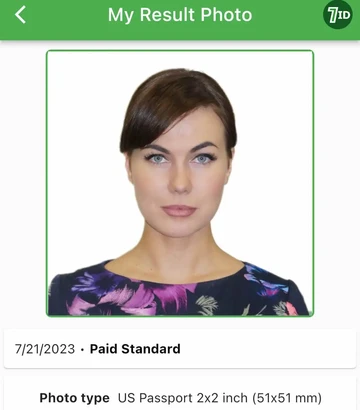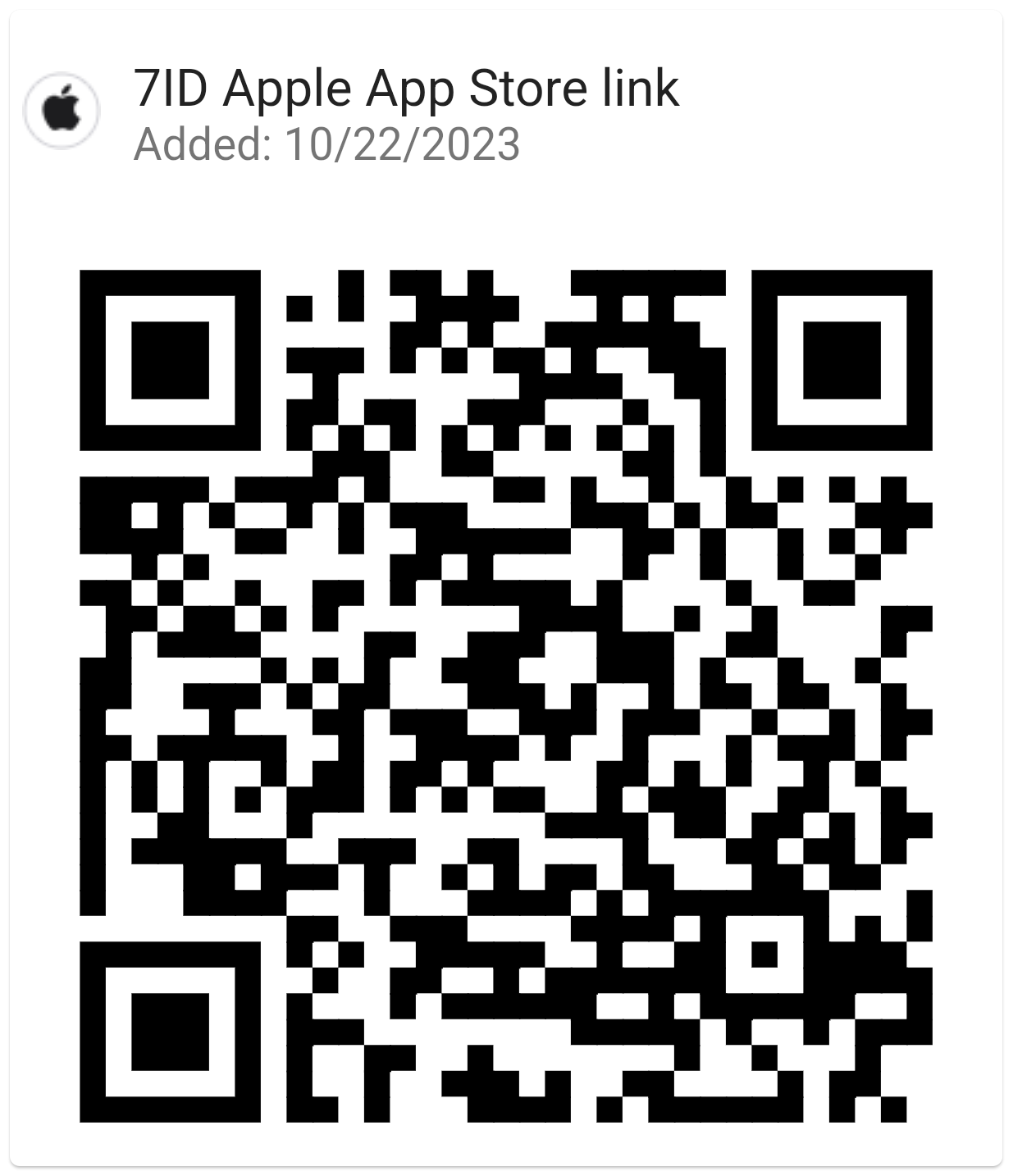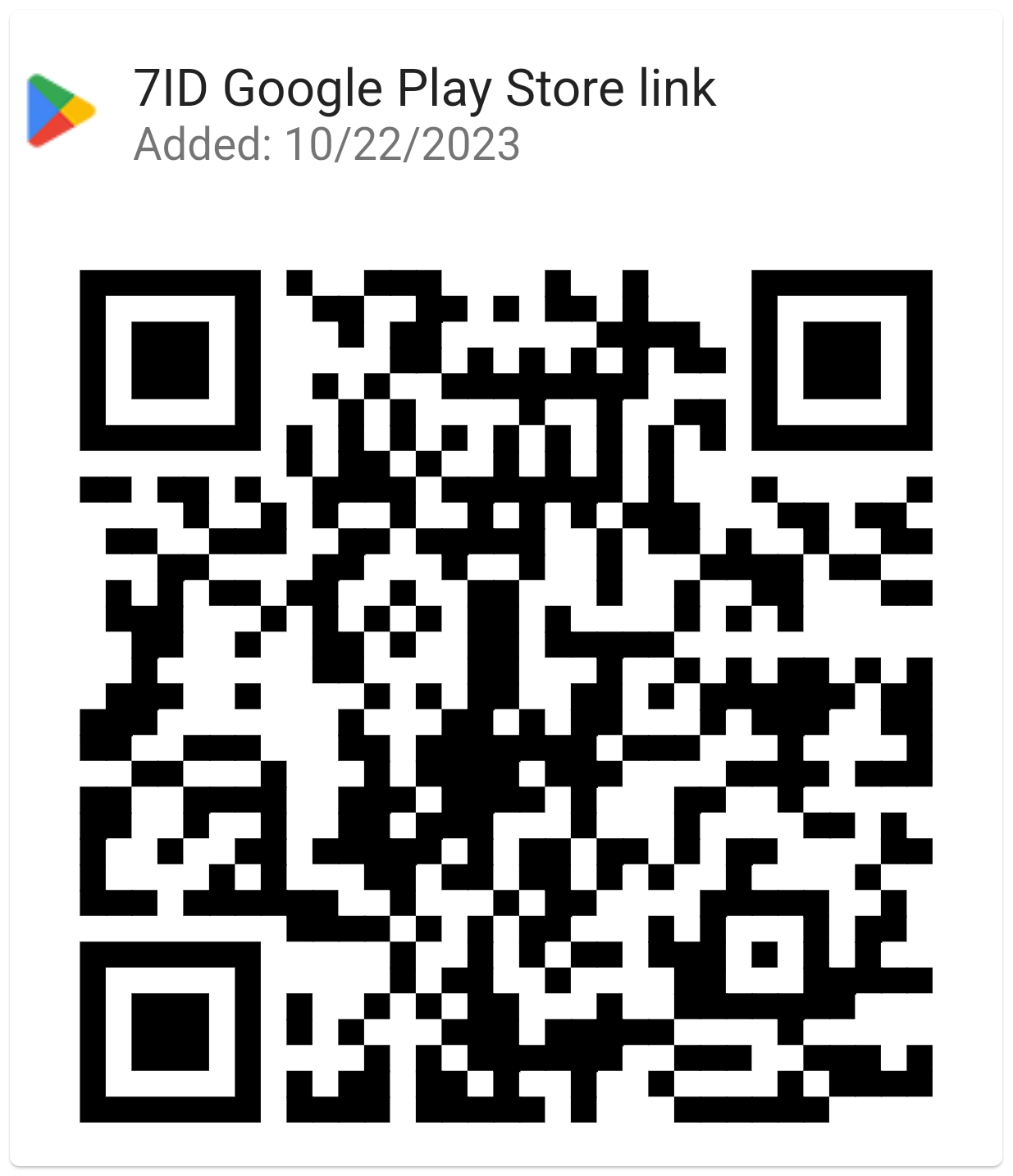How to Store Loyalty Cards on Your Phone?
In today's consumer-oriented world, loyalty cards have become a powerful tool for improving the quality of customer service. The concept of loyalty cards is based on a rewards system created by companies to reward loyal customers by providing them with special benefits. Customers are given a unique card that is used in subsequent transactions, allowing them to earn points proportional to their spending. These points can be redeemed for various rewards such as discounts, free products, or exclusive offers, saving you significant money over time. They also provide a personalized shopping experience, as customers often get access to exclusive sales, priority services, or new product introductions.

However, with the increasing number of cards, management can become challenging. The solution? Storing them digitally on your smartphones. This not only makes cards more accessible but also protects them from loss or damage. Keep reading and learn how to manage your loyalty cards digitally efficiently and stress-free with the help of 7ID Loyalty Cards App!
Table of contents
- Common Ways to Store Loyalty Cards
- The 7ID App for Storing Cards and Other Barcodes
- How Does the 7ID Work?
- Benefits of Going Digital
- Not only the Barcode Storage App! Other 7ID’s Features
Common Ways to Store Loyalty Cards
The usual methods of storing loyalty cards range from putting them in physical wallets to utilizing photo apps or cloud storage solutions. Traditional wallets provide a familiar and tangible way of keeping these cards, while photo apps let you capture an image of your card for future reference. Cloud storage, on the other hand, offers a more secure digital environment to archive these cards. However, these standard methods have significant drawbacks. Physical wallets can become bulky with numerous cards while taking photos or using cloud storage can make the retrieval process tedious and time-consuming.
Thus, the idea of storing loyalty cards on your phone comes in as a more innovative and efficient solution. Meet the tool allowing a smartphone app to manage them all efficiently —the multifunctional 7ID App, with a QR&Barcode storage function that allows use as a loyalty&memebrship cards app.
The 7ID App for Storing Cards and Other Barcodes
The 7ID app not only stores all your barcodes and QR codes in one place but also makes them easy to access, manage, and use when needed. Simply take a photo of the barcode on your loyalty or membership card and store it within the app!
Its user-friendly interface and features simplify the whole process, thus saving time and effort for the customer.
Keeping track of QR codes and barcodes: The 7ID Barcode App offers a secure digital vault for all your QR codes and barcodes, centralizing them for quick and easy access without an internet connection.
QR code and barcode scanning: Scanning QR codes and barcodes with 7ID is simple: just open the app and use your smartphone camera to capture the code's information. This information is then securely stored within 7ID.
Digitization of loyalty cards: With 7ID, you can replace bulky wallets and disorganized paper coupons with a digital alternative. Just scan the barcode on your loyalty card to save it in the app, and you'll have access to rewards and discounts without carrying around physical cards.
Generating personalized QR Codes and vCards: The app allows you to create personalized vCards with your contact details, such as name, job title, and contact information, which can then be converted into a scannable QR code, allowing others to add your information directly to their contacts.
How Does the 7ID Work?
To upload your loyalty card’s data to 7ID, open the app and head to the QR&Barcodes section. Tap on the New code, choose the Scan Code With The Camera option, and take a photo of the barcode on your loyalty card. Write a caption of your barcode so as not to forget its purpose.
Ready! The next time you need to use your loyalty card, open the 7ID app and scan the code from its storage. No Internet connection is required.
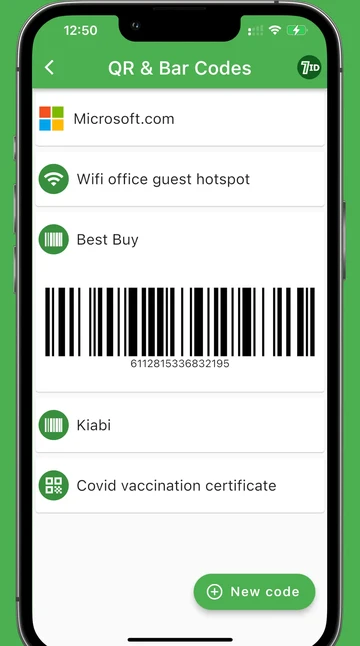
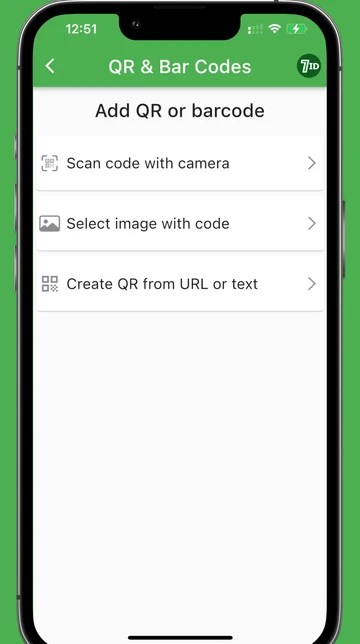
Benefits of Going Digital
The following advantages drive the growing popularity of digital choice:
Convenience: Digital storage of loyalty cards eliminates the need to carry multiple physical cards, providing easy access right from your smartphone.
Quick access: With digital storage, you can find and use the loyalty card you need without digging through a physical wallet.
Safe and secure: Digital storage methods are typically secure, reducing the risk of loss, theft, or damage that can occur with physical cards.
Eco-friendly: Digitalization saves resources by reducing the need to produce plastic and paper card production.
Increased lifespan: Digital cards do not face wear and tear like physical cards and have a longer usable life.
Efficient organization: Digital apps typically offer ways to categorize and organize your loyalty cards, making them easier to manage.
Money-saving: With all loyalty cards stored digitally and easily accessible, users are less likely to miss out on deals or discounts, leading to cost savings.
Not only the Barcode Storage App! Other 7ID’s Features
Discover the various features of the 7ID app:
Passport Photo Maker: Allows you to upload your photo and instantly convert it into a passport-sized photo that meets international requirements. Subscription is required.
PIN Code and Password Storage: The app provides a secure place to safely manage your PINs and passwords.
E-Signature App: Make an instant e-signature and add it to PDFs, images, and other documents with the 7ID app.
The 7ID app is available for download on Android and iOS platforms.
In conclusion, storing loyalty cards in your phone is a modern, convenient, and secure way to manage and use rewards. Using the specialized app to store cards such as 7ID, you can easily digitize, access, and organize your cards, saving you time, effort, and wallet space. Embracing this digital approach ensures that loyalty rewards are not missed and contributes to a more sustainable, eco-friendly lifestyle.
Read more:
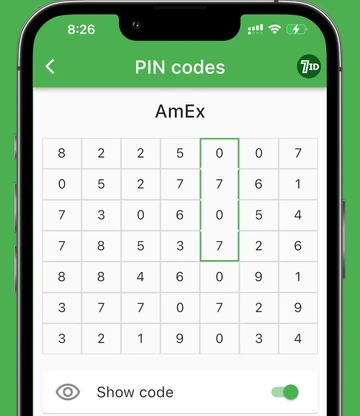
How to Securely Store Passwords And PIN Codes On Your Phone?
Read the article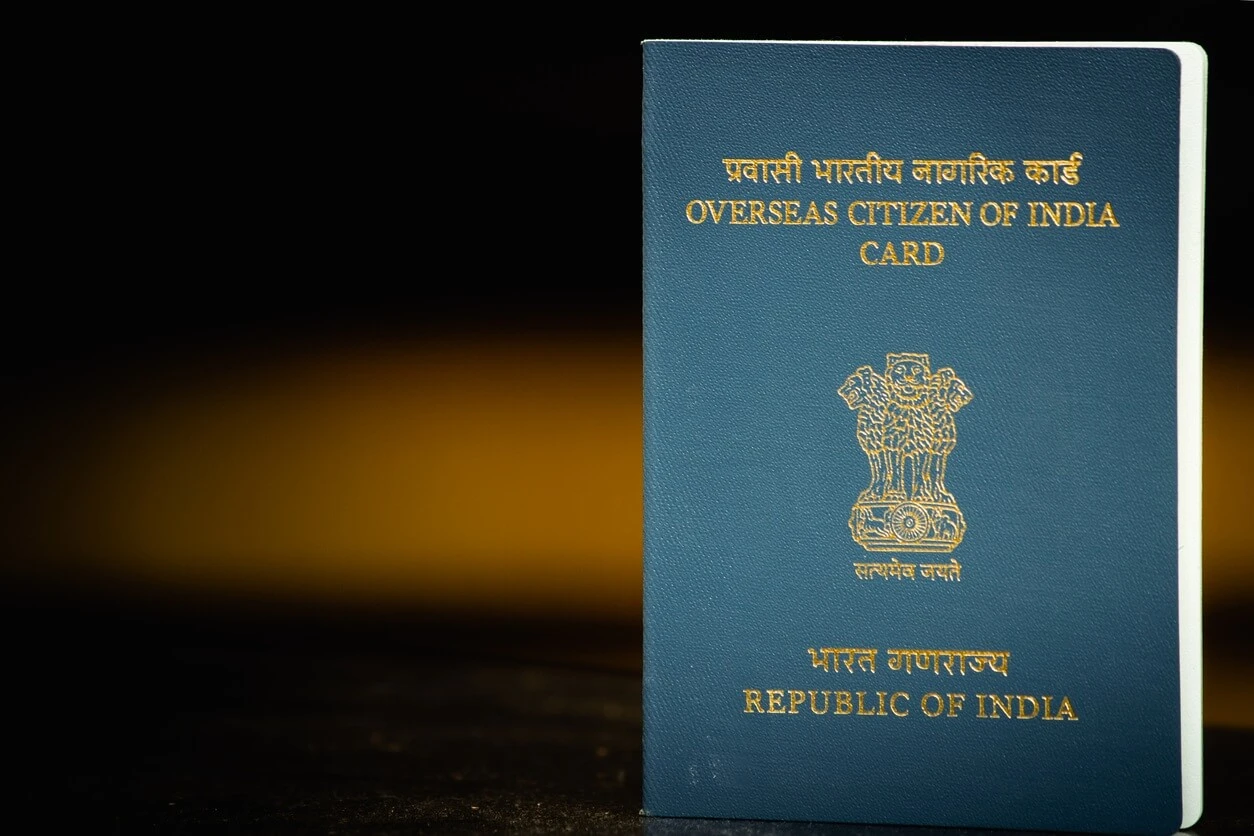
OCI Card Application Tips & Photo And Signature Tool
Read the article